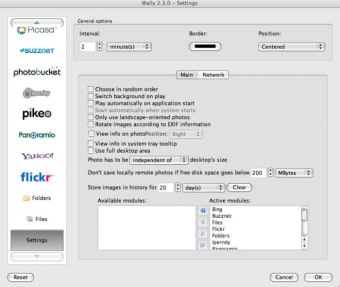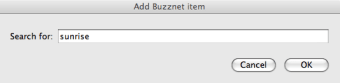Wally: A Free Personalization Tool for Mac
Wally is a free personalization application designed specifically for Mac users. This app allows users to customize their desktop experience with a variety of high-quality wallpapers. It features an easy-to-use interface that enables users to browse, select, and set wallpapers effortlessly. Wally also supports multiple display setups, making it a versatile choice for users with more than one monitor.
In addition to its wallpaper management capabilities, Wally provides users with options to organize their wallpaper collections and schedule automatic changes at specified intervals. This functionality allows for a fresh and dynamic desktop environment without any hassle. Overall, Wally is a straightforward and effective tool for those looking to enhance their Mac's appearance.